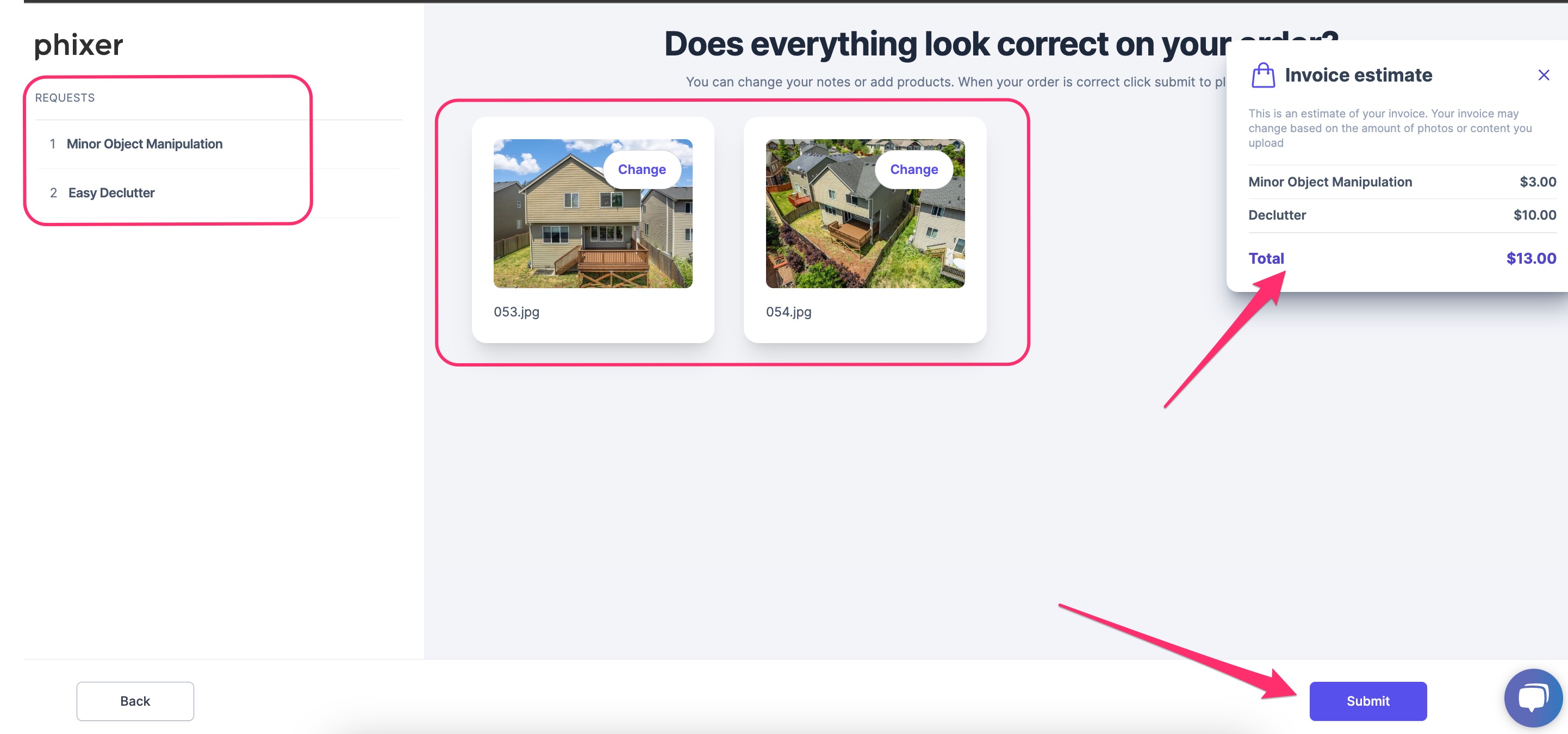If you are unsatisfied with your photos, please request a revision.
If you are not satisfied with your photos, please ask for a revision.
How: Open the gallery, and click Request revision at the upper right of the gallery.
1. Click the photo you need revision, click the specific area/anywhere in the photo for your request, add your notes/instructions, and choose a product from the dropdown list. Then click Submit below the Product.
2. You can submit multiple requests for 1 photo or multiple photos; proceed to the next photo and add notes and Product, then click Submit below the Product.
3. After adding a revision request for your photos, click Next at the bottom right of the gallery.
4. You can review the photos added for revision (and make any changes) and products and invoice estimates for the additional edits. If all looks good, click Submit at the bottom right of the gallery.