Photo Editing Projects
To submit a photo editing project:
-
Log into your account.
-
Click Order on the top right-hand corner of the page.
-
Select Photo Editing, then click Next.
-
Select the editing style, the number of photos (final photos you want back from us), and the delivery time.
-
Put the project name; you can add notes if you're on a PRO subscription.
-
Next page, Customize your editing. You can customize TV Screens, Fire in fireplaces, and Sky Replacement.
If you have a PRO subscription, you can upload your image for these replacements. And customize the Editing Preferences.
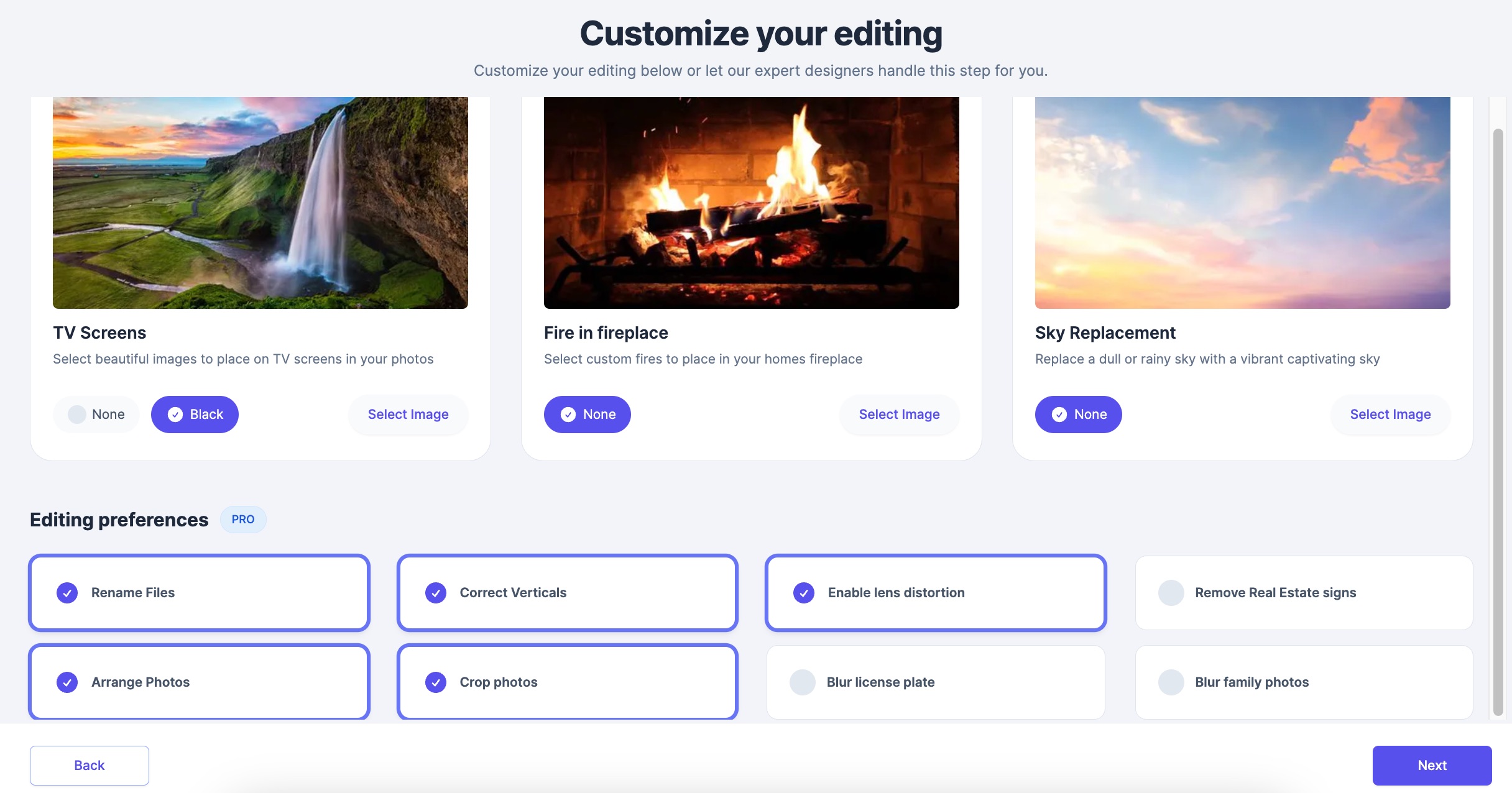
- Next page, upload your photos. Note: Only upload the files you need editing. You can use the Dropbox option if you have a PRO subscription. You'll see the invoice estimate and check if you want the project to be submitted after all files are uploaded automatically.
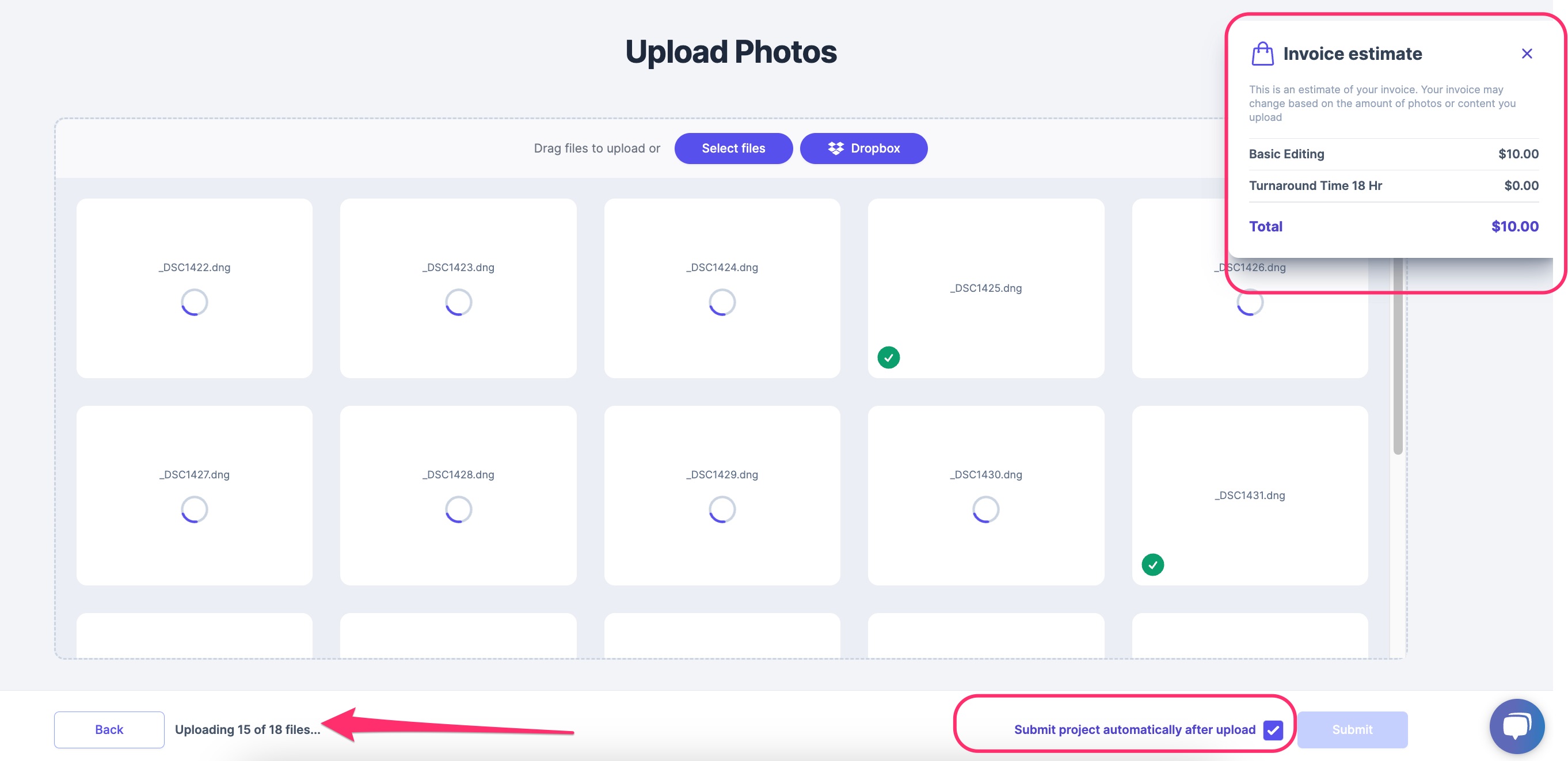
- If you have a PRO subscription, you can customize your files. Add additional edits such as Virtual Twilight, lawn replacement, etc. You'll have 30 minutes to add after you submit the project.
