If your account is still subscribed to a monthly plan, you can submit a revision request.
For example, you want to change the music or change words/numbers.
Here’s how to submit a revision for a video:
- Open Gallery, then click the video you want to revise.
- In the upper right corner, click on "Request Revision".
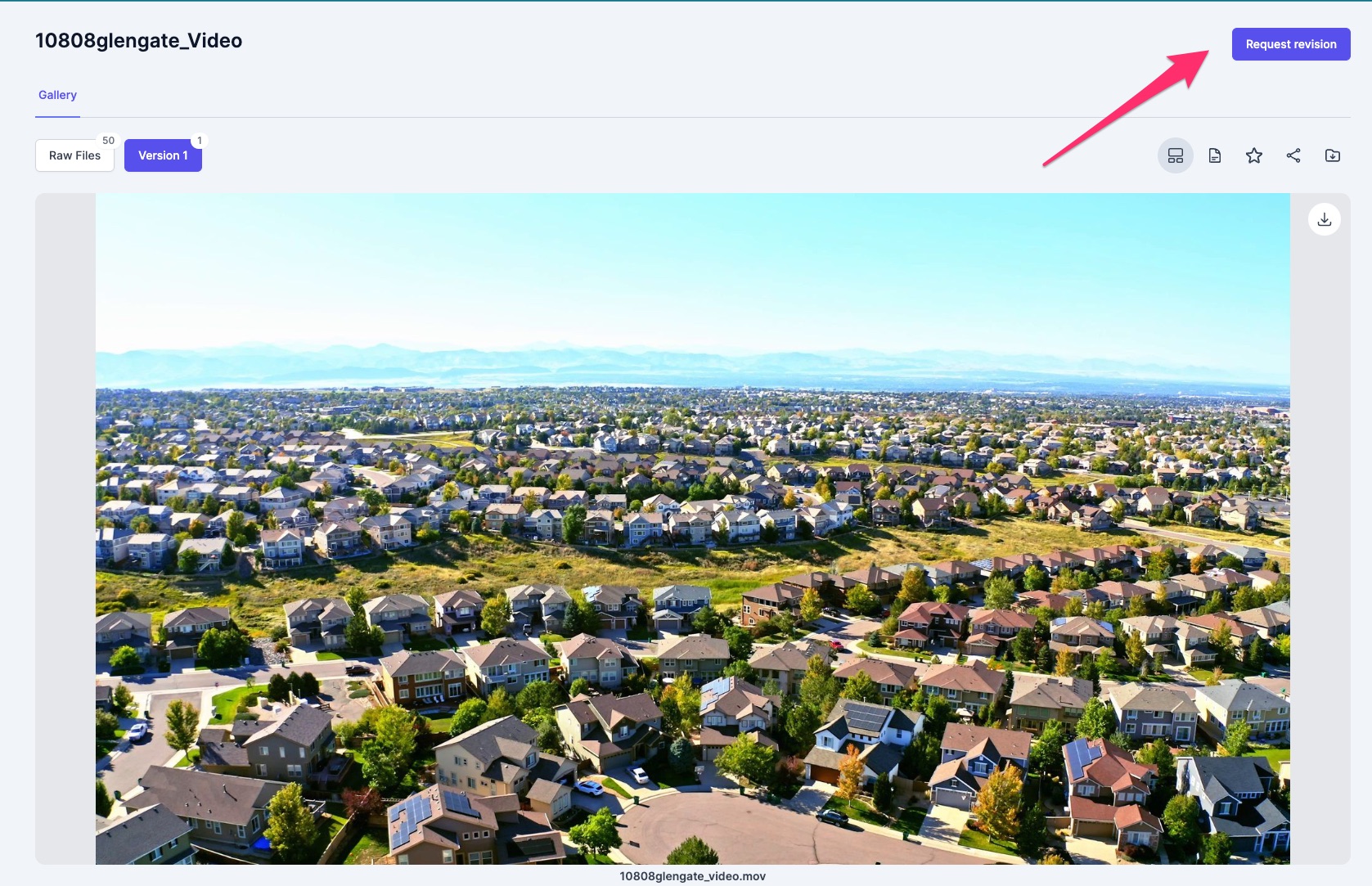
- Click anywhere in the photo and add your comments, then click Next.
- In the upper right corner, you will see your initial invoice. You can click it to see the complete invoice details.

5. If there are no changes on your revision requests, you can click on Submit.
ETA for the revision of the video is 24 hrs. But, occasionally it can be delivered sooner, but it’s not a guarantee. Please note that there will be an additional revision charges. You may see revision fees here.